-
博文分类专栏
- Jquery基础教程
-

-
- 文章:(15)篇
- 阅读:48285
- shell命令
-

-
- 文章:(42)篇
- 阅读:159832
- Git教程
-

-
- 文章:(36)篇
- 阅读:241651
- leetCode刷题
-
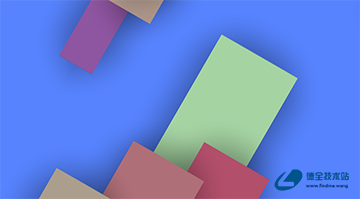
-
- 文章:(76)篇
- 阅读:144177
-
如何解决The openssl extension is missing报错问题2018-02-05 23:38 阅读(7290) 评论(0)
一、问题描述
今天安装Composer报错如下:
Some settings on your machine make Composer unable to work properly.
Make sure that you fix the issues listed below and run this script again:
The openssl extension is missing, which means that secure HTTPS transfers are impossible.
If possible you should enable it or recompile php with --with-openssl
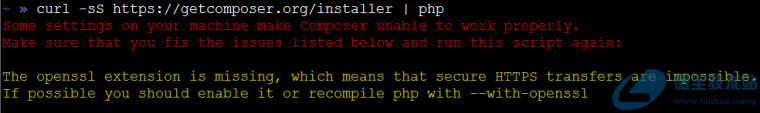
因为使用到了https,需要使用到PHP的openssl扩展
二、openssl扩展的安装
1.执行安装命令
安装命令如下:
// 如果没有config.mp4,需要这行这一步 cp config0.m4 config.m4 /usr/local/php/bin/phpize ./configure --with-php-config=/usr/local/php/bin/php-config --with-openssl make && make install
当然,我们可以去php的扩展目录(/usr/local/php/lib/php/extensions/no-debug-non-zts-20160303),看看openss.so文件是否生成了。
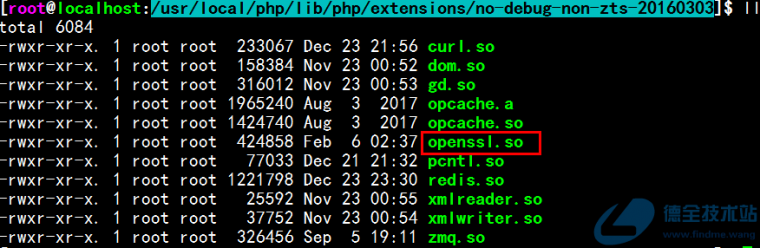
2.修改PHP的配置文件
在php的配置文件php.ini里面添加如下代码:
extension=openssl.so
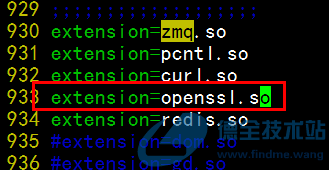
若不知道php的配置文件在哪?可以执行如下命令查看:
php --ini
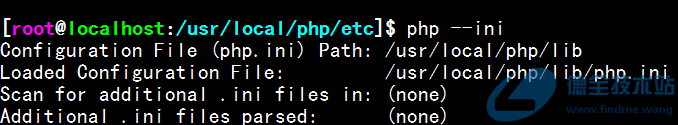
三、Composer的安装
重新执行安装命令,就okey了
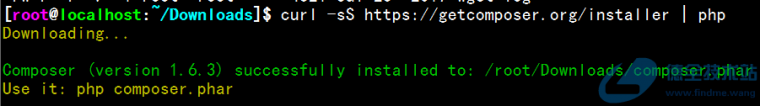

 摘要视图
摘要视图
 目录视图
目录视图

